All You Need To Know About Remote Deposit Capture
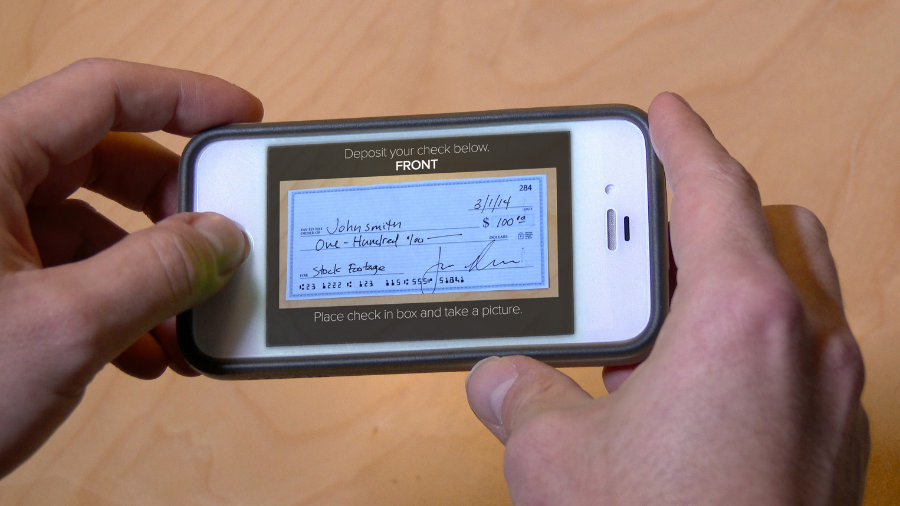
Check your account balance and transfer funds between accounts, all from the comfort of your home or while on the road. One of the most convenient features we offer through our mobile banking service is Directions Credit Union Remote Deposit Capture. There’s no need to squeeze a trip down to a Directions Credit Union branch into your already busy schedule. All it takes to deposit a check is a few minutes of your time and a phone that has internet access.
Remote deposits first made their appearance in the banking world back in 2003 with the passing of the Check 21 Act. This law afforded scanned images of checks identical legal standing as the original paper documents. The law passed to speed up the check-clearing process between financial institutions. This concept was quickly adopted, however, by large businesses that were handling loads of checks each month. In 2009, when most consumers were already using smartphones, financial institutions began offering remote deposit capture and mobile deposits to their members.
Let’s take a closer look at remote check capture and mobile deposits.
What is remote deposit capture?
Just like it sounds, remote deposit capture is a way for you to deposit a check into your Directions Credit Union Checking Account using your smartphone. You can be practically anywhere in the world and make your deposit at any time of day or night.
The process is remarkably simple. View how to install and use Remote Deposit Capture in our Video Library of Online Banking Video Tutorials.
The benefits of remote deposit capture
Here are some of the benefits you’ll enjoy by using Directions Credit Union Remote Deposit Capture:
1. Convenience. As mentioned before, you can now make your deposit anywhere, and at any time.
2. Speed. Your check will generally clear more quickly through a mobile deposit than it will through an ATM deposit.
3. Accuracy. You’ll be asked to confirm the check amount in case the character-recognition software is not reading it correctly. On the small chance that an error does occur, you’ll still have the physical check, which you can then deposit at Directions Credit Union.
But is it safe?
If you’re worried about sending a personal check through the airwaves, you can rest easy. Your safety is always our priority. We take multiple precautions to protect your personal information throughout the remote deposit capture process.
If you haven’t already done so, try Directions Credit Union Remote Deposit Capture! It’s quick. It’s easy. And it’s safe. You’ve got nothing to lose but one more errand crossed off your to-do list!
SOURCES:
https://www.thebalance.com/mobile-check-deposits-vs-atm-deposits-315007

