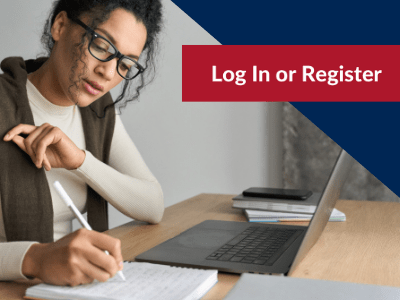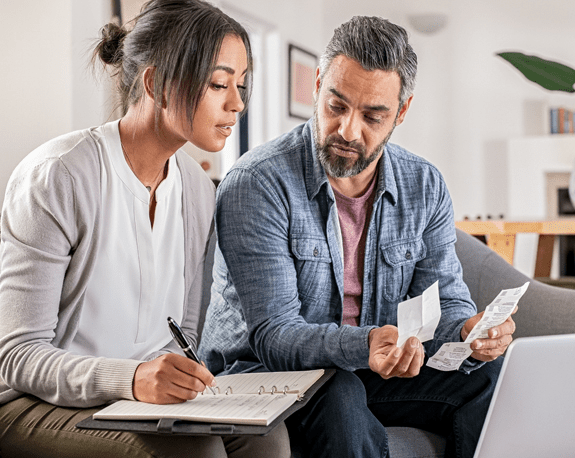Finances at your fingertips
Directions online banking features
- View your accounts
- Pay your bills
- Open new accounts
- Get e-statements
- Apply for loans
- Transfer money between accounts
- Manage your VISA rewards credit card and rewards points
- Redeem Visa rewards points
- Set up and manage account alerts
(text and email)

Directions mobile Banking
Mobile Banking is a convenient way to access and manage your Directions accounts with your
smartphone or mobile device. Pay bills, transfer money, and even deposit checks using the Directions mobile app.
I love the online access
“Convenient online banking saves us so much time in our chaotic lives with the kids and all of their activities!”
- Archie C. Toledo, Ohio

New to online banking? Have a technical issue? See our FAQs or our list of videos below for help!
Online banking FAQs
Click here for our most frequently asked questions about online banking
Learn More