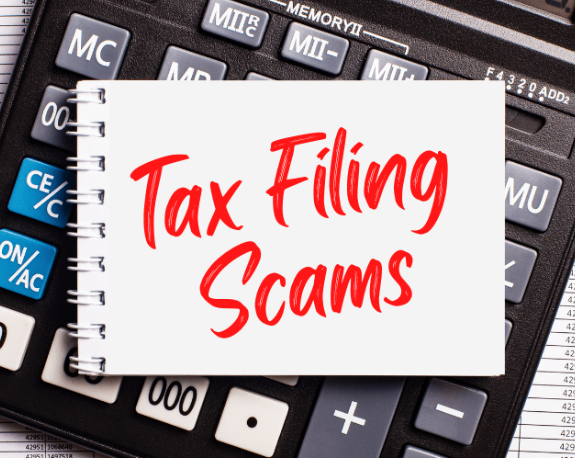DCU Online Banking: Bill Pay Services

The digital world has made a huge impact on banking – especially in the area of making payments. This convenience saves time, energy, and, in some cases, can also save you money! Read on for all the ways you can make payments through your Directions online banking account.
Bill Pay
Bill Pay allows you to pay all your bills from one place – your Directions online banking account. Bill Pay helps you organize your finances, simplifies the process of paying monthly bills, and gives you a new level of awareness over your expenses.
Bill Pay knows where and how to route your bill payments, so all you need to do is input your account number with the biller. Bill Pay also grants you the flexibility to set up one-time and recurring payments with the option to stop at any time before they begin processing.
Many companies offer the option of making an online payment through their websites if you allow them access to your banking account. However, this convenience may also include processing fees. Not to mention the hassle of navigating numerous websites as well as managing all your different usernames and passwords. If you have a lot of monthly bill payments, we highly recommend using Bill Pay.
To access Bill Pay, log in to your Directions online banking account. Along the red navigation bar, there is a tab label “Bill Pay.”
ACH Payment
An ACH Payment is an electronic, bank-to-bank transfer processed by the Automated Clearing House (ACH) network. ACH payments allow you to send funds to people and businesses, but you will need their account information and routing number.
This service is a part of Bill Pay. After selecting the Bill Pay tab in online banking, click the “I want to” button. From there, you’ll select “ACH payment.”
Bill Pay ACH payments are posted in the morning during regular business days and are limited to $2,500.
Person to Person Payments
This feature allows you to send smaller dollar amounts, up to $500, to a person (the payee) without having to use their account information – like Venmo or Cash App.
This option is also part of Bill Pay. After clicking the “I want to” button select “Pay a Person.” To access this service in the mobile banking app, go to “menu” then select “Send Money.”
Although labeled different, the process is the same for both:
You enter the payee’s contact info (email or mobile number), along with a security phrase that you will communicate with your payee.
The payee will then receive a message alerting them of the payment.
The Payee enters their debit or account information and the security phrase.
Funds are paid out of your account the next business day.
External Transfer
The external transfer feature of online banking allows you to make an ACH transfer from another financial institution to a loan with us. Or in other words, a free way to pay your loan with us from another financial institution using your DCU online banking account.
For instructions on how to make an external transfer, visit our video library of online banking tutorials.
Bonus Service: Portal Pay
Portal Pay is not an online banking service, but it is an online payment option located on our website. If you don’t use DCU online banking but need to make an online loan payment, this option is for you.
This online payment service also comes with a fee. Payments made with a debit card or credit card are $5. ACH payments are $1.
For instructions on how to use Portal Pay visit our video library of online banking tutorials.